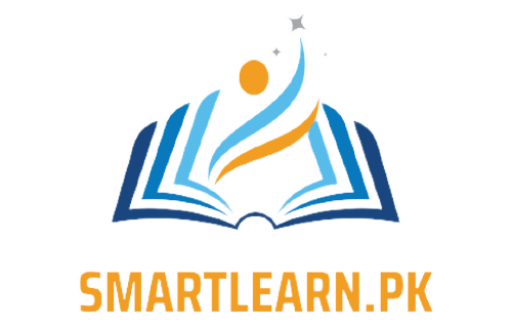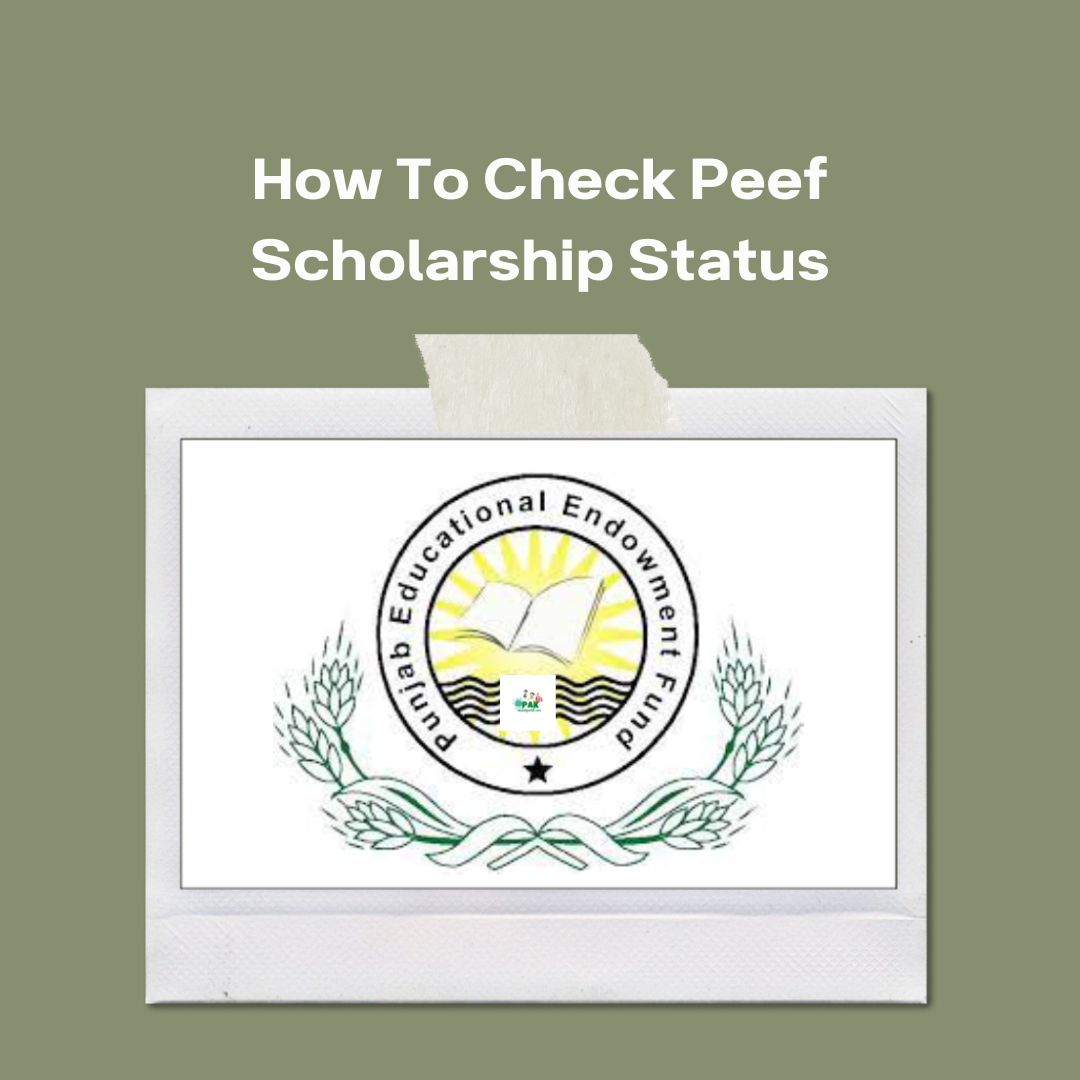
The PEEF scholarship status check lets you see how your scholarship application is going online. You need your PEEF code or your CNIC number to check your status. Follow these steps to check your status:
- Go to the PEEF website (www.peef.org.pk).
- Click on “Student’s Portal” and then “Check Status”.
- Type your PEEF code or your CNIC number and click on “Search”.
- You will see your status on the screen. It will tell you if your application is received, checked, accepted, or rejected.
- You can also call or email PEEF for more help. Their number is (92) 42 111-11-7333 (PEEF) and their email is [email protected].
Peef code check
The peef code check lets you see your personal and academic information for the PEEF scholarship online. You need your peef code to see your scholarship details, status, and payments. Your peef code is a special number that you get when you apply for the PEEF scholarship. It looks like xxx-xxxx-xxxx-xxx, where x is a number. Follow these steps to use the peef code check:
- Go to the PEEFCODE page on the PEEF website.
- Type your peef code in the box and click on “Search”.
- You will see your name, father’s name, area, district, tehsil, student type, degree course, degree time, total marks, marks you got, board, and student type on the screen.
- You can also click on “View Detail” to see more about your scholarship, like application status, approval date, payments, etc.
- You can also use your CNIC number instead of your peef code to see your scholarship status on the Student’s Portal page.
Peef scholarship status
You can check your PEEF scholarship status online by using your PEEF code or your CNIC number. Here are the steps:
- Visit the Student’s Portal on the PEEF website.
- Click on “Check Status” and enter your PEEF code or your CNIC number.
- You will see your scholarship status on the screen.
You Might Like