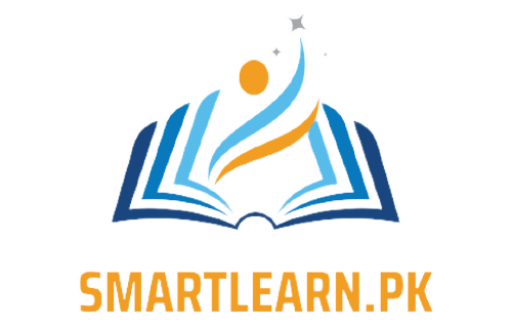What is encapsulation
Encapsulation in programming is a core concept that involves bundling both data (variables) and methods (functions) together within a single cohesive unit known as a class. This encapsulated unit acts as a protective container, serving to encapsulate the inner workings of an object while regulating its interactions with the external environment. Encapsulate meaning in urdu is “Encapsulate”کا مطلب ہوتا ہے کہ کسی چیز کو ایک مخصوص یونٹ میں بند کرنا یا چھپانا، جہاں وہ چیز اپنی داخلی تشکیل اور عمل کی تمام تفصیلات کو محفوظ رکھتی ہے.
The Purpose of Encapsulation
Encapsulation in oop serves two primary purposes: organization and control. By grouping related data and methods within a class, this concept significantly enhances the organization and structure of code, particularly within complex software systems. Moreover, encapsulation establishes a controlled interface that dictates how external code can interact with the encapsulated object.
The Principle of Information Hiding
A fundamental tenet of encapsulation is the principle of information hiding. This principle ensures that the external world remains unaware of the internal details of how data is stored, manipulated, or processed. Instead of directly accessing or modifying an object’s internal state, external code interacts with the object through designated public methods provided by the encapsulating class. This practice not only safeguards against inadvertent misuse of internal complexities but also allows developers to modify the object’s internal implementation without disrupting the code dependent on the object.
Access Modifiers in oop
Access modifiers, such as public, private, and protected, play a pivotal role in Encapsulation. These modifiers determine the visibility and accessibility of various members within a class. Private members, for instance, are only accessible within the confines of the class itself. Access modifiers in java program play a vital role in encapsulation. This restriction ensures the protection of sensitive data from unintentional modifications. On the other hand, public members create a controlled interface through which external code interacts with the object, thereby promoting standardized and structured usage
Java employs access modifiers to regulate the visibility and accessibility of classes, methods, and attributes within an object-oriented programming framework. Each modifier specifies a particular level of accessibility, ranging from the most restrictive to the least.
Private Modifier:
Definition: The private modifier is the most restrictive and is used to make attributes or methods accessible only within the same class. Neither subclasses nor classes in the same or different packages can access these members.
Usage: Use the private modifier for attributes and methods that should not be accessed from external classes. It’s an effective choice for internal logic and data protection.
Example: In a CoffeeMachine class, attributes like waterLevel and methods like brewEspresso() can be marked as private. These elements can only be accessed within the CoffeeMachine class itself and are not part of the class’s public API.
No Modifier (Package-Private):
Definition: The absence of a modifier, often referred to as package-private, makes attributes or methods accessible within the same class and all classes within the same package.
Usage: This modifier is useful for controlling access within a package, offering a package-specific API while maintaining a clean separation between internal and external functionality.
Protected Modifier:
Definition: The protected modifier allows attributes and methods to be accessed within the same class, by classes within the same package, and by subclasses within the same or different packages.
Usage: Use the protected modifier for methods that need to be called or overridden by subclasses. It’s also suitable for allowing subclasses to access internal attributes of a superclass directly.
Example: In a scenario where a superclass Vehicle has an attribute fuelLevel, the protected modifier could be applied to allow subclasses to access and manipulate this attribute while maintaining encapsulation.
Public Modifier:
Definition: The public modifier is the least restrictive, making attributes and methods accessible within the same class and all other classes.
Usage: Use the public modifier sparingly for methods that are intended to be part of the public API. These methods should be well-documented and robust, as they become integral parts of the class’s interface and are harder to change or remove.
Example: In the CoffeeMachine class, the constructor and methods like brewCoffee() and addBeans() are marked as public to represent the class’s interface. These methods are intended to be used by other classes and external clients.
Default Access Modifier for class:
In the context of Java programming, if you omit the explicit declaration of an access modifier for a class, the system automatically designates the default access modifier to that class. This default modifier, often referred to as ‘package-private’ or ‘package-protected,’ signifies that the class can be accessed from other classes within the same package, while it remains inaccessible from classes outside of that package.
Related:Exploring The Four Pillars of OOP (Object Oriented Programming)
Encapsulation in java:
Encapsulation in Java refers to the fundamental concept of bundling data (attributes or variables) and methods (functions) together into a single unit, encapsulated within a class. This encapsulated unit acts as a protective barrier, shielding the internal state of an object from direct external access and manipulation. Encapsulation is a key principle in Java’s Object-Oriented Programming paradigm, contributing to code organization, security, and maintainability.
Key Elements of Encapsulation in Java
- Data and Methods Bundling: Encapsulation involves grouping related data (attributes) and methods (functions) within a class. This bundling ensures that the data and the actions that operate on it are closely tied together, enhancing code clarity and organization.
- Access Modifiers: Java employs access modifiers (public, private, protected, and default) to define the visibility and accessibility of class members. Private members are accessible only within the class itself, while public members form the interface through which external code interacts with the object. This controlled access mechanism is integral to encapsulation.
- Information Hiding: Encapsulation follows the principle of information hiding, ensuring that the internal implementation details of a class are concealed from external code. Instead of directly accessing internal data, external code interacts with the object through well-defined public methods. This safeguards against unintentional misuse and promotes a clear separation of concerns.
- Encapsulation’s Benefits: By encapsulating the internal state, encapsulation provides security and prevents unauthorized manipulation of data. It simplifies maintenance by containing changes within the class, minimizing ripple effects on other parts of the program. Additionally, encapsulation promotes code reusability as objects can be instantiated in various contexts without exposing their internal complexities.
Implementing Encapsulation in Java
To implement encapsulation in oop (Java):
- Declare class attributes as private to restrict direct access.
- Provide public methods (getters and setters) to access and modify private attributes.
- Validate and control attribute values within the setter methods to maintain data integrity.
- Utilize access modifiers strategically to balance accessibility and security.
Example: Encapsulation in oop (Java)
| public class Student { private String name; private int age;// Constructor and methods here…public String getName() { return name; }public void setName(String name) { // Additional validation and logic can be added here this.name = name; }public int getAge() { return age; }public void setAge(int age) { // Additional validation and logic can be added here this.age = age; } } |
Difference Between Abstraction and Encapsulation
Abstraction:
Definition: Abstraction is the process of simplifying complex real-world entities into essential attributes and behaviors, while suppressing irrelevant details. It focuses on defining a generalized model that highlights what an object does, rather than how it achieves its functionality.
Purpose: Abstraction helps in designing high-level structures and hierarchies, allowing developers to manage complexity and create more understandable models. It assists in building a conceptual framework that aids in software design.
Example: Consider a “Vehicle” class. Abstraction would involve defining common attributes like “color,” “speed,” and methods like “startEngine()” and “stopEngine().” This abstract view provides a clear idea of how vehicles function without diving into specific implementations for each vehicle type.
Encapsulation in oop:
Definition: Encapsulation in oop involves bundling both data (attributes) and methods (functions) into a single unit (class), while controlling access to the internal state. It emphasizes data security and controlled interactions by exposing a well-defined interface for external usage.
Purpose: Encapsulation in oop enhances code organization, security, and maintainability. It prevents direct external access to an object’s internal state, promoting a controlled way of interacting with the object and enabling changes to the internal implementation without affecting external code.
Example: Take a “BankAccount” class. Encapsulation in oop would mean keeping the account balance as a private attribute and providing public methods like “deposit()” and “withdraw()” to interact with the balance. This shields the sensitive data and ensures that changes to the balance occur through controlled methods.
Key Differences:
- Focus:
- Abstraction in oop focuses on defining a high-level model that captures essential characteristics and actions of an object.
- Encapsulation in oop emphasizes data protection, controlled access, and maintaining the integrity of an object’s internal state.
- Level of Detail:
- Abstraction in oop hides unnecessary implementation details, offering a more generalized view.
- Encapsulation in oop hides internal details to promote a clear separation between the object’s implementation and its usage.
- Usage:
- Abstraction in oop aids in designing class hierarchies and relationships, facilitating a better understanding of complex systems.
- Encapsulation in oop ensures data security, modularity, and maintenance, promoting secure interactions and code organization.
- Example:
- Abstraction in oop involves creating a “Shape” class with attributes like “color” and methods like “calculateArea().” Specific geometric calculations are abstracted away.
- Encapsulation in oop entails a “Person” class with private attributes like “name” and “age,” providing methods like “getName()” and “setAge()” for controlled interaction.
Encapsulation in oop Example:
Encapsulation in Action:
Defining the Class: We create a class called “Book” to encapsulate the properties of a book, such as its title, author, and publication year. We mark these attributes as private to restrict direct external access.
| public class Book { private String title; private String author; private int publicationYear;// Constructor and methods here… } |
Accessing Data Through Methods: To allow controlled access to the encapsulated attributes, we provide public methods that act as interfaces for external code. These methods are known as getters and setters.
| public class Book { private String title; private String author; private int publicationYear;// Constructor here…public String getTitle() { return title; }public void setTitle(String title) { this.title = title; }public String getAuthor() { return author; }public void setAuthor(String author) { this.author = author; }public int getPublicationYear() { return publicationYear; }public void setPublicationYear(int publicationYear) { if (publicationYear > 0) { this.publicationYear = publicationYear; } } } |